
Steps to Your Interior E-Design Consultation
Thank you for being here!
I’m so glad you decided to purchase an interior e-design consultation! If you are looking for exterior instructions, click here. First there are a few things I need you to do so that I can give you the best recommendations. Read on for instructions!
Take Photos
Take photos of the entire room from at least two angles in natural light (turn off all artificial lights). I know some rooms have very little or no natural light so just do your best. Low-light is better than artificial light.
Take photos with a white sheet of paper (in natural light with no flash) of any fixed elements that are staying such as stone, brick, carpet, tile or countertops.
Take photos with a white sheet of paper (in natural light with no flash) of any upholstery, rugs, drapes or other soft furnishings that are staying.
Take photos (in natural light with no flash) of any adjoining rooms so I can keep in mind the flow of your spaces.
If applicable, take photos of any samples you are considering (in natural light with no flash) on a sheet of white paper such as countertops, tile, carpet, cabinets, etc.
Always take photos of your kitchen with white paper (in natural light with no flash) showing all of your kitchen finishes for any consultation, even if you aren’t getting a kitchen consultation. This helps me understand your home better and ensures that we create appropriate flow.
Here are some examples of good photos


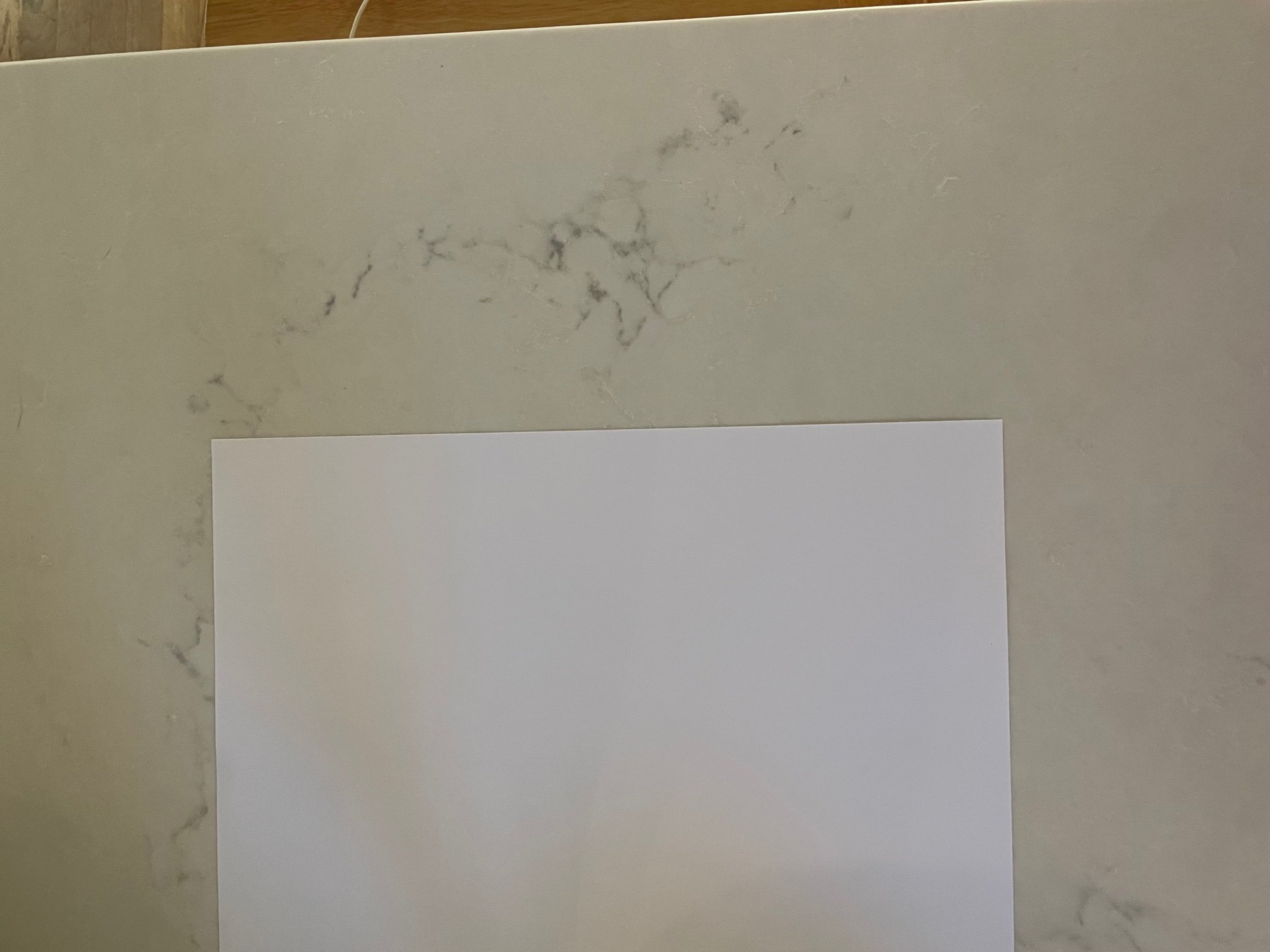
Upload Photos to an Online Album
Share your photos with me using a link for an online photo sharing site. I recommend using Google Photos. It’s easiest if you download the Google Photos app to your phone first. Google Photos is fairly intuitive, but if you need some instructions, see below.
Instructions on how to upload photos to Google Photos (select Android or iPhone/iPad)
Video instructions for adding photos to a Google photo album
Instructions for sharing a link to a Google photo album
You may choose other options such as Flickr or SmugMug and that’s fine too! Just make sure you have a link to an online photo album that you can share in your questionnaire.
Set Up an Inspiration Board
Please create an inspiration board of 6-20 images on either Pinterest or Houzz of images that appeal to you. Please be sure to mark your board public (accessible by a link) for the duration of the consultation process. I cannot accept invitations to inspiration boards.
Fill Out Questionnaire
After you purchase an e-design package, you will receive an email from me with a link to the questionnaire so I can learn all I need to know about your home. Answer all applicable questions on the questionnaire. If you start the questionnaire and need to come back to it later, Google now has the ability to save your responses for 30 days. You’ll add your online photo album link and inspiration board link to the questionnaire.
